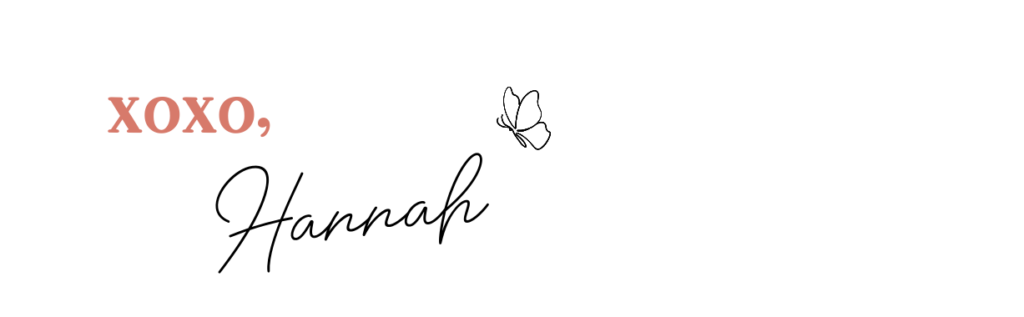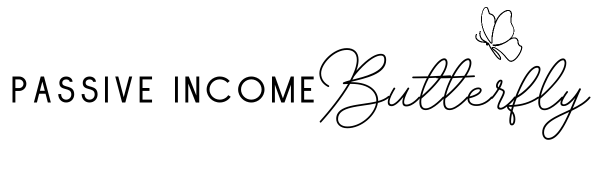Do you ever find yourself getting distracted by your phone?
Phones are great, but they can also cause unnecessary distractions, especially when you’re trying to get things done!
Here are four extremely simple things you should do RIGHT NOW to cut down those annoying distractions and increase your productivity!
1. Turn off news notifications
This one took me WAY too long to do.
Even though I don’t remember ever opting into it, Apple used to send me news notifications every few hours.
Most of the time, the news it suggested to me wasn’t even actual news! It certainly wouldn’t be something I would normally seek out. (For example, “We finally know what caused Florida fish to spin in circles until they died!”)
And yet, I would often find myself clicking on those articles…
It’s just an unnecessary distraction. Turn off the notifications and check the news when you want to check it.
To turn off news notifications, go to Settings→Notifications→News and select “Off.”
2. Mute text conversations
Almost all of my text conversations are permanently on mute.
Every time I send a text message, I mute the conversation, unless I need to see the reply ASAP (which is rarely the case).
Think about it: If I’m just having a casual conversation with a friend, I know the person will text back eventually; I don’t need to be alerted about it.
How many times have you sent a text, put your phone down and started doing something else, and then 45 seconds later, the response comes in and you pick your phone up again?
It essentially prevents you from ever getting into the flow of something else.
I also ALWAYS mute group conversations. There’s too much possibility of frequent phone buzzing with texts coming in one right after another.
Muting text conversations simply means that your phone won’t buzz and you won’t get the notification on your lock screen – but you’ll still see the red icon on your texting app. So, once you decide you want to use your phone, you can easily see if you have any new texts.
Please try this. It’s one of my favorite changes I’ve made to my phone.
To mute text conversions on an iPhone, swipe left on the conversation and press the bell icon.
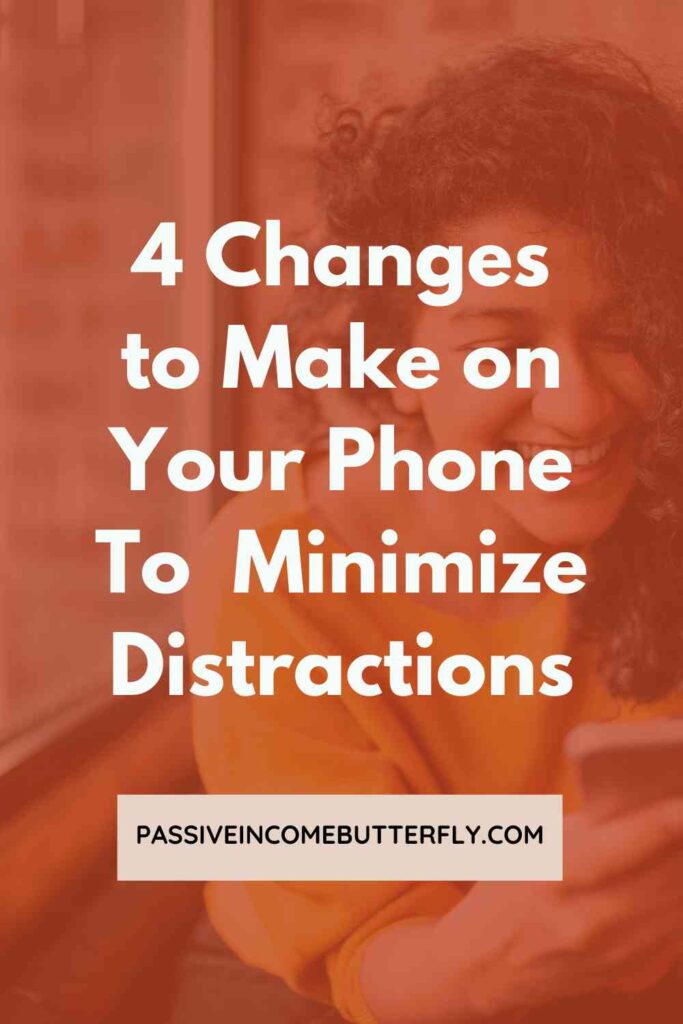
3. Delete offloaded apps
Most phones “offload” apps that you haven’t used for a while. That means it removes the app in order to free up memory, but it keeps the icon and data.
When apps are offloaded, they usually have a download arrow next to the app name. If you tap on the app, it will automatically re-download the app again.
However, if you haven’t used the app in a while, I recommend you simply DELETE IT.
This will clear up visual clutter on your phone and minimize the chance that you’ll get distracted by an app you don’t really need to use.
If you’re thinking, “But what if I want to play Crazy Birds sometime in the future?” just remember: you can always go to the app store and download the app again!
To delete an offloaded app, hold down on the app until the option “Remove App” comes up.
4. Delete social media apps
The distraction of social media apps is just not worth it.
Most people find that they’re less likely to get sucked into Facebook, Instagram, and TikTok when they don’t have the actual apps on their phone.
The frequent notifications, the temptation to check your newsfeed “just real quick,” the ease of watching reel after reel… it can be a major time suck.
You can still get on those websites on your phone’s browser or your laptop, just say goodbye to those apps!
To delete a social media app, hold on on the app until the option “Remove App” comes up.
(By the way, if it warns you that removing the app will delete your data, that’s not true. Those social media companies will keep your data!)
Conclusion
These four simple changes could save you from hours of distraction!
If you haven’t already done them, take a minute and do it RIGHT NOW.
Go ahead, I’ll wait. 🙂
After you do that, learn how to use your phone with intention to prevent mindless phone use.
And if you’re serious about reducing your phone time, check out this course, which will help you learn how to break your bad phone habits and form new ones. This could save you 1-4 hours a day!
Best of luck!