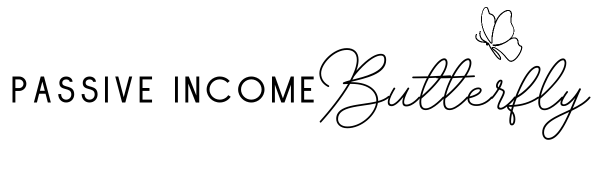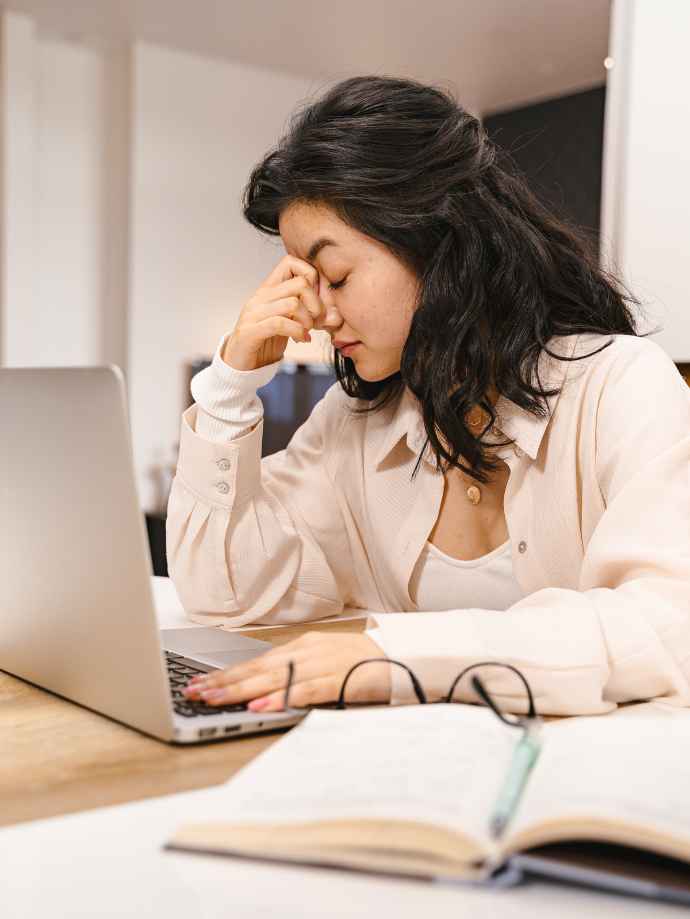We’ve all been there… you’re working on your computer, trying to finish an essay for a class, or a presentation for work, or whatever it is. And you just. Can’t. Focus.
You keep opening up new tabs to check your email. Or to open Facebook. Or to Google “what is the biggest fruit ever recorded?” (or any number of random questions that pop into your mind).
Or maybe you keep picking up your phone to see if you have any notifications. You open Instagram, then Snapchat, then TikTok.
This happens to everyone. It used to happen to me all the time, especially when I was a student in university. I would try so hard to focus on my stupid paper, and every few minutes, before I even knew what was happening, I had opened a new tab and was scrolling on Facebook.
It was so frustrating. I would get so angry at myself because I just couldn’t seem to work without getting distracted.
Can anyone relate?
Luckily, there is a simple way to not let these distractions get the best of you.
Unfortunately, it’s really hard to stop these distractions from coming. Your brain loves to come up with invitations for you, and it will continue to do that.
The good new is, you don’t have to follow every invitation your brain gives you.
Sometimes, you don’t even have a specific craving to do something in particular. It doesn’t matter WHAT you do, your brain just instinctively wants to reach for something else.
Most of the time, in those moments, your brain simply needs a break from what you’re doing!
The trick is to give it the right kind of break.
Let me compare this to exercising.

Think of your brain as a runner.
Anyone here a runner? (Heaven knows that I am NOT… so the following is not expert exercise advice. It’s just an analogy.)
Let’s say you’re on a run (and let’s imagine you’re a beginner runner like me). After a while (like, 90 seconds), you’re going to need to stop and take a break. Your body needs to rest, and you need to catch your breath.
The same thing happens with your brain! Sometimes your mind needs to stop and catch its breath for a minute. When you’re working hard on something, you will naturally need to take a break every once in a while.
That’s essentially what happens when you instinctively open a new tab on your computer or reach for your phone without thinking. It’s the equivalent of your brain stopping, huffing and puffing so it doesn’t collapse. IT NEEDS A BREAK!
The problem is, feeding it constant stimulation with social media posts or short-form videos… that’s not a very healthy break.
Imagine that when you collapse from running, gasping for breath, you’re forced to “take a break” by doing jumping jacks or chugging a soda. That’s not going to help you continue your race.
What would help you the most is stopping (or slowing down significantly), taking some deep breaths, and then, when you’ve caught your breath, starting your run again.
It’s almost the exact same thing with your brain.
Your brain needs breaks often.
It’s completely fine to take a breather from your work! But what would actually be an effective, renewing, healing break?
I’ll give you a hint… it’s not getting on Facebook.
Here’s how to give your brain what it needs – a quick break – without getting distracted by opening up new tabs.
3 steps for a quick, effective break (without leaving your computer):
1. Fold your arms.
Folding your arms will ensure that you take your fingers away from your keyboard and mousepad, so that you don’t click into a new tab and open Reddit before you realize what’s happening.
(Another option is to apply pressure to the union valley pressure point on your hand, which you may be familiar with if you’ve used these 3 steps to stop doomscrolling instantly.)
2. Look away from your screen.
It’s good for your eyes to look away from your screen every few minutes anyway, and you won’t be as tempted to open a new tab if you’re not looking at it.
3. Observe your surroundings and take some deep breaths.
You don’t have to think about anything in particular, just observe what you see while you breathe. You may find that your mind wanders a bit, but that’s okay.
If you’re tempted to pick up your phone during this time, check out this article on how you can ride out the craving.
Eventually (for me, it’s usually in less than a minute), your mind will calm down (you can literally think of it as the equivalent of your mind catching its breath), and you’ll have the energy and willpower to continue with your work.
As you do this frequently, you’ll get better at knowing when your brain needs a break.
If you’re still a beginner at learning to focus (which most of us are), you might need to take brain breaks every few minutes – and that’s totally fine! There’s nothing wrong with you.
Just don’t let those brain breaks turn into scrolling sessions. If you’re truly letting your mind “breathe,” then it should only take a few minutes for you to get back to work.
Of course, you can (and should) take more substantial breaks throughout the day. I usually take about a 20-minute break every 90 minutes, where I get up and take a walk, eat a snack, or read a chapter of a book.
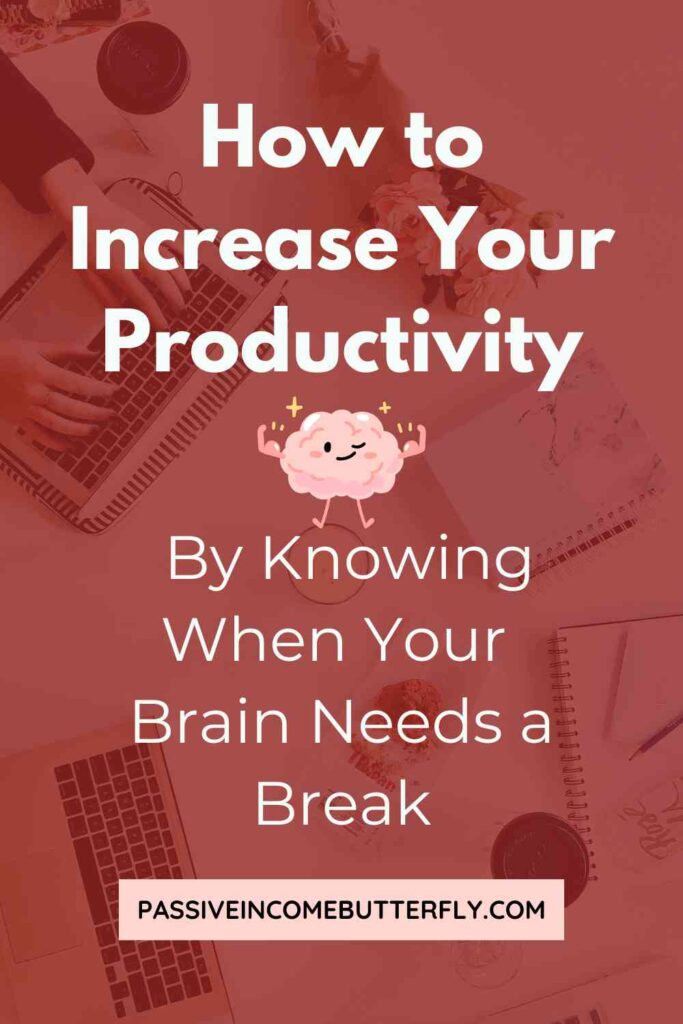
What about tab-blocking software?
If you really struggle with getting distracted by new tabs while you work, you can use software to prevent you from opening websites needlessly. For instance, I use RescueTime, which will block websites you deem “personal” or “distracting” when you’re in Focus Mode.
This can serve as a reminder to you to focus, especially if you are prone to opening Facebook while trying to get work done.
However, whether you use software like this or not, pay attention to your brain and its need for breaks. Forcing yourself to work can lead to brain fatigue, burnout, and poorer work performance.
Like a muscle, your brain will eventually get stronger and more able to focus for longer periods of time.
In the meantime, let your brain stop and catch its breath before it keeps running to the finish line.
Best of luck!

Before You Go…
Do you frequently find yourself mindlessly scrolling on your phone (or computer)? Learn how to use technology with intention to avoid getting distracted every time.
Want to reduce the amount of time you spend on your phone and have an extra 1-4 hours a day? Learn how to take control of your phone use.