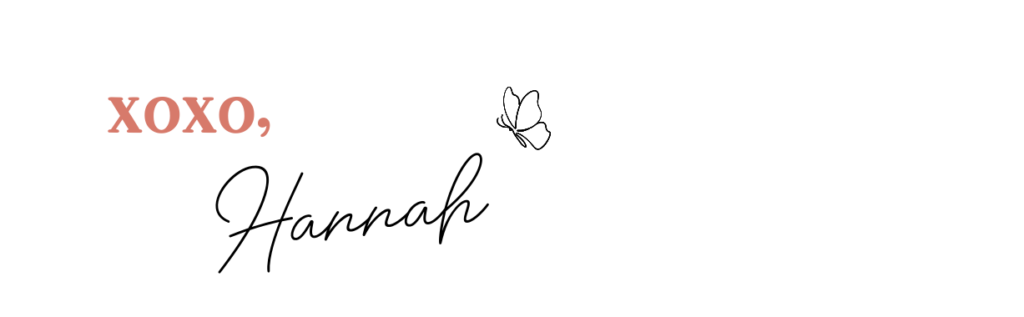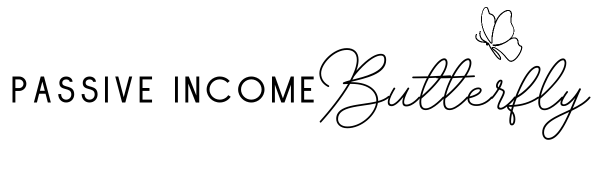There are an endless amount of productivity apps out there. But my favorite one is quite simple:
The timer.
A timer is something that everyone can easily use to help combat procrastination, jump into tasks, limit time-wasting, and so much more.
Using timers can help you avoid going through your day without intention, continually getting sucked into distractions that take up more time than you realize.
However, it also allows for spontaneity and freedom to design your day as you go, based on what feels right to you.
And the way to use it is simple: You just set a timer for yourself.

How can I use a timer to be more productive?
Here’s the most basic way to use a timer to be productive:
- Choose a task.
- Choose an amount of time to work on it.
- Set the timer.
- Work until the timer goes off.
Something about setting a timer makes it easier to get started on tasks, especially if you only set the timer for a short amount of time, like 5 minutes.
(It’s only 5 minutes. You can work on anything, even if it’s something you’ve been resisting, for just 5 minutes, right?)
Having a timer going also makes it easier to continue working on tasks, because your brain will push you to take a break or give into a distraction.
But if you can tell your brain, “Nope, I’m working until the timer goes off,” you have more of a leg to stand on than if you’re not sure when the task will actually end.
How can I use a timer to spend less time on my phone?
Setting a timer can also help you limit activities that you don’t want to spend too much time doing, like scrolling on your phone.
If you want to check social media, but you tend to get sucked in and spend more time on it than you’d like, try using a timer.
You know yourself. You know what’s right for you. Decide your time limits based on how you want to spend your time, then pay attention to how it feels when you make that decision.
If saying “I’m going to spend 45 minutes browsing Instagram” feels right to you, then set that timer and start scrolling away!
If that amount of time feels icky, choose a lower amount of time, and then set the timer for that.
The important thing is to honor your past self’s decision.
That means when the timer goes off, you stop the activity, just like you told yourself you would.
Don’t say “just 5 more minutes!” after the timer goes off. Honor your past commitment to yourself.
We tend to resist endings, so I choose to view the timer going off not as an ending, but as a beginning – a signal to shift to a new activity!
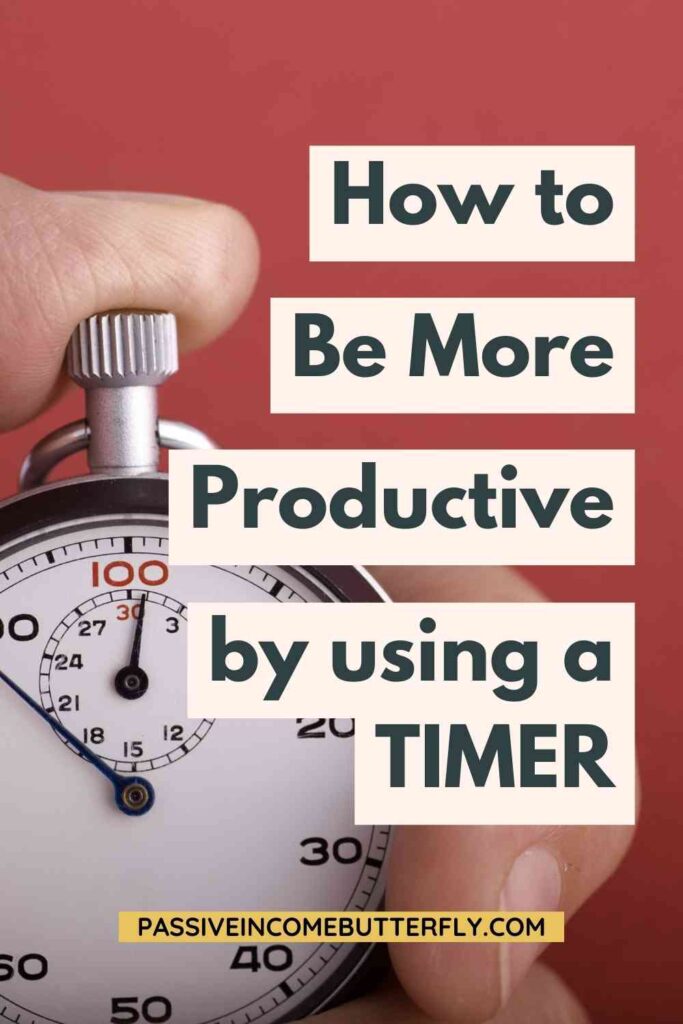
Here are some creative ways to use a timer to be productive:
The Pomodoro Technique – This is a tried-and-true method for helping out with procrastination. Here’s how to do it: Set a timer for 25 minutes, work on your task, then take a break for 5 minutes. Repeat this 4 times, then after the fourth 25-minute interval, take a longer break of 30 minutes.
The 5-10-15 Method – Make a list of your most important things you have to do today (3-5 items). Set a timer for 5 minutes, then get started on the first item on the list. After that, do the second item for 5 minutes. After you’ve cycled through each item on your list for 5 minutes each, do the whole process again, except this time set a timer for 10 minutes on each task. After that, spend 15 minutes on each task, then 20, then 25. (I don’t recommend going over 25. Give yourself a well-earned break at that point.) The point of this is to help you ease into getting your tasks done. (I wrote more about this technique in this article about unique ways to plan your day.)
The “Mindless Scroll” Break Timer – Set a timer for how long you want to mindlessly scroll. When the timer goes off, honor your past self’s decision and STOP SCROLLING.
The 60-second Mindful Pause-and-Transition Timer – I recommend trying this after the “mindless scroll” timer or any other break you take. It can be hard to go straight from task to task, especially if you’re going from a phone break to a work session.
Set a timer for 1 minute and take a moment of mindfulness. Pay attention to what you’re feeling in your body. Think about what your next task will be, so that you can act on it intentionally. After the 60 seconds, move on to your next task.
The Check-in Method – Set a timer for 20 minutes and begin working on your tasks for the day. When the timer goes off, take a few moments to reflect on and write down how you’re feeling. What’s your energy level? How distracted are you feeling? Are you having fun? Checking in at regular intervals can help you identify what tasks give you energy and joy, and which tasks drain you.
The Visual Timer – Try using a timer that visually shows you how much time you have left for a task. That way, when you glance at it, you’ll be able to easily see the amount of time that’s passing. (Plus, if you prefer to keep your phone out of sight when you work, it’s great to have a separate timer anyway.)
Here’s a cute 60-minute visual timer that’s perfect for your work station.
Take Advantage of Parkinson’s Law – Parkinson’s Law is the idea that a task will take the amount of the time you allot for it. So, if you give yourself an hour to do a task, it will take an hour. If you give yourself 20 minutes to do that same task, it will take 20 minutes. For this trick, take a task that you think might take you about an hour. Set a timer for 30 minutes and try to finish the task in that amount of time.
The “Get Up” timer – This is for when you’re lying on the couch and you think vaguely to yourself, “I’ll get up in a minute.” Next thing you know, a half hour has passed… To combat this, decide in how many minutes you actually want to get up, and set a timer for it.
Conclusion
There are a limitless number of ways you can use your timer to be more productive, and to do it in a gentle way that is right for you.
What I love about using a timer is that I call the shots for how long or short I’ll work on a project (or enjoy a break).
I invite you to try out one of the techniques in this article! Think about what you could set a timer for to get you on track to having an amazing and (gently) productive day — and then get started!
Best of luck!